BleachBit – Fast, Free & Secure PC Cleaner
What is BleachBit?
BleachBit is a powerful system optimization and privacy tool that helps users clean junk files, temporary data, and application leftovers. Its primary purpose is to free up valuable disk space while ensuring sensitive information like browser history, cookies, and cache is permanently erased. By securely deleting unnecessary files, it not only improves system performance but also strengthens data privacy for everyday users and professionals alike.
One of BleachBit’s strongest advantages is its cross-platform support, as it works seamlessly on both Windows and Linux systems. Being open-source and completely free, it offers transparency, security, and reliability without hidden costs or ads. This makes BleachBit a trusted alternative to paid PC cleaners, giving users full control over their system maintenance without compromising safety.
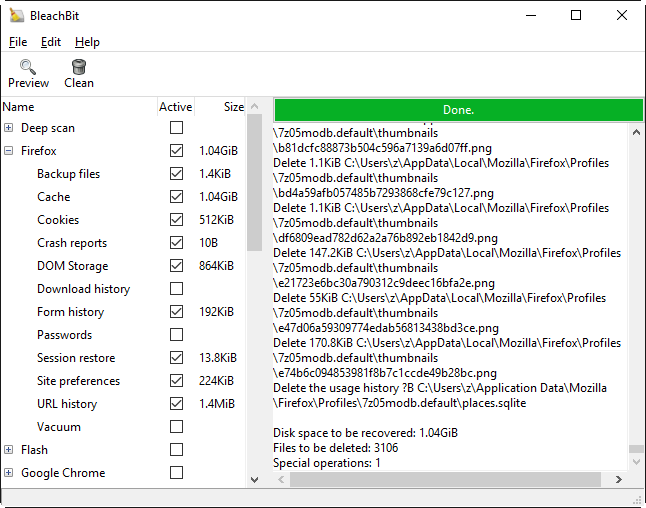
Features of BleachBit
Junk File Cleaner
Quickly removes unnecessary files, freeing up valuable disk space.
Privacy Protection
Deletes cookies, cache, and browsing history to keep your data secure.
Boosts Performance
Speeds up your system by clearing clutter and optimizing storage.
Deep System Cleaning
Cleans logs, temp files, and unused data across multiple applications.
Lightweight & Fast
Uses minimal resources while providing powerful cleaning features.
Open-Source & Free
Completely free to use, with open-source transparency and reliability.
BleachBit Old Versions
BleachBit V5.0.0
Why Your System Needs BleachBit
Every computer, regardless of how new or powerful it may be, eventually slows down due to the buildup of temporary files, logs, and residual data left behind by the operating system and installed applications. Web browsers store cached pages, cookies, and form histories. Office programs save backup copies and temporary files. Even your system itself keeps crash reports and old update packages. Over time, these accumulate and consume valuable storage space, leading to slower performance and, in some cases, privacy concerns.
BleachBit addresses these issues at their core. By analyzing your system and identifying files that can be safely deleted, it allows you to clean out clutter that other software might miss. For those concerned with privacy, BleachBit ensures that deleted data is not only removed but rendered unrecoverable. When you use the “wipe free space” feature or file shredder, it overwrites deleted content, making it impossible to restore with forensic tools. This capability makes BleachBit a favorite among users who value digital security and discretion.
How to Download & Install BleachBit
Step-by-Step Guide
- Visit the official BleachBit
- Choose the correct version for your operating system (Windows or Linux).
- Download the installer file.
- Run the installer and follow the on-screen instructions.
- Once installed, launch BleachBit and select the areas you want to clean.
System Requirements
- Operating System: Windows 7 or later / Most Linux distributions
- RAM: Minimum 512 MB (1 GB recommended)
- Disk Space: Around 50 MB for installation, plus additional space for cleaning operations
- Processor: Any modern CPU (lightweight, runs on older systems too)
Installation Tips for Windows & Linux
Windows:
- Run the installer as Administrator for smooth setup.
- Optionally, choose to create a desktop shortcut for quick access.
Linux:
- Most distros allow installation through package managers (sudo apt install bleachbit on Ubuntu/Debian).
- Alternatively, download the .rpm or .deb package from the official site.
- You can run BleachBit as a normal user for personal cleaning, or as root for system-wide cleaning.
A Deeper Look at How BleachBit Works
BleachBit functions through a series of built-in cleaning modules designed to target specific applications and system components. When you launch the software, it scans your system to identify temporary or residual files generated by browsers, system updates, and third-party programs. Each cleaning option is accompanied by a detailed description, ensuring users understand what will be deleted.
The tool is capable of cleaning hundreds of different applications, from popular browsers like Firefox, Chrome, and Edge to software such as LibreOffice, VLC, and GIMP. It also provides system-level cleaning options, including the ability to empty the recycle bin, delete temporary directories, remove thumbnail caches, and purge unnecessary system logs.
Advanced users can take advantage of custom cleaner definitions through simple XML scripts. This flexibility allows anyone to extend BleachBit’s functionality beyond the default options, tailoring it to specific workflows or enterprise environments.
Open-Source Integrity and Transparency
One of BleachBit’s greatest strengths lies in its open-source nature. Unlike proprietary software that hides its inner workings, BleachBit’s source code is freely available for review, modification, and improvement by anyone. This transparency builds trust. You know exactly what the software is doing, and there’s no concern about hidden data collection or invasive background processes.
Open-source projects like BleachBit rely on global communities of developers and users who contribute improvements, fix bugs, and enhance security. This collaborative ecosystem ensures that the software remains secure, up to date, and free from commercial bias. For users who care about digital ethics and control over their devices, BleachBit represents the kind of software freedom that closed-source cleaners can’t match.
Performance Optimization Without Compromise
System performance is one of the most visible benefits of using BleachBit. Over time, computers accumulate digital residue that subtly slows them down. Large browser caches, leftover installation files, and obsolete system logs consume disk space and can even interfere with system processes. By removing this clutter, BleachBit restores your computer’s efficiency and responsiveness.
What makes BleachBit particularly effective is that it performs these tasks without unnecessary background services or performance drains. The application itself is lightweight, running only when you need it. This means it doesn’t sit in your system tray consuming memory or CPU resources. You open it, clean your system, and close it—simple, efficient, and resource-friendly.
Moreover, the benefits extend beyond speed. When temporary and cached files are cleared, your system not only boots faster but also experiences fewer conflicts between outdated or corrupted data. Regular cleaning can extend the lifespan of solid-state drives (SSDs) by reducing write cycles and help maintain a smoother, more consistent computing experience.
BleachBit and Privacy: A Perfect Pair
In today’s digital landscape, privacy is under constant threat. Every website you visit, every application you use, and every file you download leaves traces behind. While many people think deleting files or clearing browser history is enough, the truth is that data remnants often remain accessible on your hard drive. This is where BleachBit’s privacy-focused features come into play.
When you use BleachBit to shred files or wipe free space, it doesn’t simply delete the data—it overwrites it, making recovery virtually impossible. This is especially valuable for users who handle sensitive information, such as business documents, personal identification data, or private correspondence. Even if someone uses advanced recovery tools, the data is gone for good.
Additionally, BleachBit clears tracking cookies, form histories, and saved passwords that websites and applications store locally. This ensures that your personal browsing habits and credentials aren’t left behind for others to discover. For users who share computers, work in public environments, or simply value privacy, this feature is indispensable.
Cross-Platform Compatibility
Another reason BleachBit stands out is its versatility across operating systems. It is one of the few cleaning tools that work seamlessly on both Windows and Linux platforms. Whether you’re maintaining a Windows workstation or a Linux server, BleachBit provides the same level of precision and control.
On Windows, it can clean system directories, uninstall residuals, and manage application caches, much like CCleaner—but without proprietary restrictions. On Linux, it integrates naturally with system paths and package managers, offering a robust and native cleaning experience that complements open-source operating environments.
This cross-platform compatibility makes BleachBit particularly valuable for users who operate across multiple systems or who manage mixed environments in workplaces and data centers.
Safe and Responsible Cleaning
While BleachBit is a powerful tool, it’s designed with safety in mind. Every cleaning option comes with an explanation of what it does, and users have the opportunity to preview changes before executing them. This prevents accidental deletion of important data.
However, like any tool that modifies system files, BleachBit should be used thoughtfully. The program provides a preview function, allowing users to see exactly how much space will be freed and which files will be deleted before confirming the action. This balance between power and caution ensures that both novice and expert users can operate BleachBit confidently.
Automation and Advanced Usage
For those who prefer to automate routine maintenance, BleachBit offers command-line functionality. This feature allows system administrators and advanced users to integrate cleaning operations into scripts, scheduled tasks, or automated workflows. With just a few lines of code, you can configure BleachBit to perform regular cleanups at specific intervals, ensuring your system remains optimized without manual intervention.
This command-line flexibility also makes BleachBit ideal for enterprise environments where multiple systems require consistent maintenance. It can be deployed remotely, customized through configuration files, and controlled centrally to maintain performance across an entire network of computers.
BleachBit vs. Commercial Cleaners
When comparing BleachBit to commercial alternatives like CCleaner, the differences are striking. While CCleaner and similar tools often lock key features behind paywalls, display ads, or collect telemetry data, BleachBit provides complete functionality for free and without intrusive tracking.
Users who value transparency, control, and data privacy will find BleachBit far more trustworthy. It doesn’t rely on aggressive marketing tactics or background data collection to monetize its user base. Instead, it thrives on community support and voluntary contributions, ensuring that the focus remains on performance and user trust rather than profit.
Security You Can Trust
Security is not just a feature in BleachBit—it’s a foundation. Because it’s open-source, its code is constantly reviewed by independent developers, security experts, and community members. This level of scrutiny helps ensure that vulnerabilities are discovered and resolved quickly, unlike proprietary cleaners where users must rely on corporate assurances.
Moreover, BleachBit doesn’t connect to remote servers or collect telemetry. Every cleaning operation happens locally on your machine, eliminating the risk of data leakage or remote tracking. This makes it particularly attractive to privacy-conscious individuals, journalists, government employees, and IT professionals who need to protect sensitive information.
A Legacy of Trust and Reliability
BleachBit has earned a solid reputation over the years for its effectiveness and reliability. In fact, it gained global attention when reports surfaced that even high-profile organizations had used it to ensure permanent data deletion. While this fame was somewhat sensationalized, it underlined one thing clearly: BleachBit is a serious tool capable of thorough and irreversible data cleaning.
Its continued updates and cross-platform support reflect an ongoing commitment to quality. The developer community behind BleachBit remains active, ensuring compatibility with modern software and adapting to evolving privacy concerns.

BleachBit is a free, open-source tool for cleaning junk files and protecting your privacy.
Yes, it’s safe and widely trusted for deleting unnecessary files without harming your system.
Yes, it can securely delete cookies, cache, and browsing history from major browsers.
Yes, it supports both Windows and Linux operating systems.
Absolutely, BleachBit is completely free and open-source.
Yes, by removing junk files and clearing temporary data, it improves system performance.
Yes, it efficiently deletes temp files, logs, and other unnecessary data.
Yes, it securely deletes sensitive data like cookies, cache, and saved passwords.
Yes, it uses minimal system resources while performing powerful cleaning tasks.
Yes, it supports cleaning for browsers, office apps, media players, and more.
Yes, you can set it to clean specific areas automatically.
No, files deleted by BleachBit are permanently removed for privacy protection.
Yes, by removing junk files and clearing temporary data, it improves system performance.
