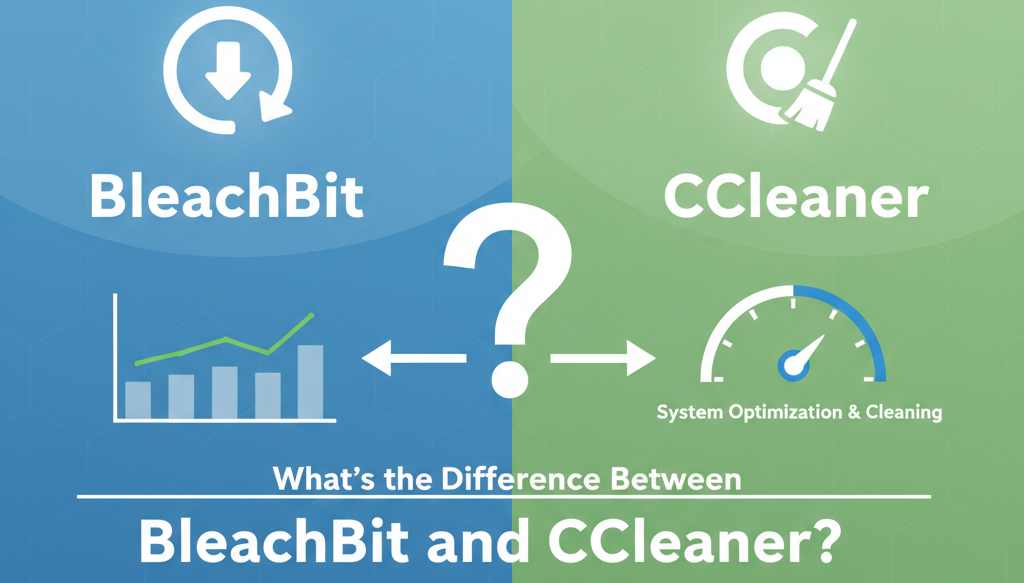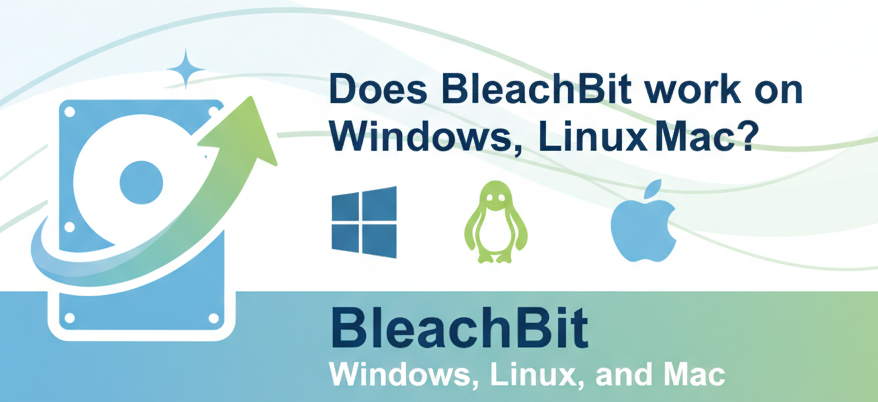Cleaning and optimizing your computer is essential for speed, privacy, and overall performance. Two of the most popular tools people turn to are BleachBit and CCleaner. Both claim to remove junk files, clear cache, and improve efficiency, but they differ in features, usability, and trustworthiness.
If you’re wondering “What’s the difference between BleachBit and CCleaner?”, this guide breaks it all down for you—so you can decide which is best for your needs.
We’ll cover their history, features, pros and cons, step-by-step usage examples, best practices, and FAQs.
Why Do You Need a PC Cleaner?
Before comparing BleachBit and CCleaner, it’s important to understand why these tools matter. Over time, your system accumulates:
- Temporary files
- Cache and log files
- Browser history and cookies
- Broken registry entries
- Old software leftovers
These not only slow down your system but can also pose privacy risks if sensitive data isn’t cleared properly.
That’s where cleaning tools like BleachBit and CCleaner step in—they automate the process, making it easier for beginners and advanced users alike.
BleachBit vs CCleaner
| Feature | BleachBit | CCleaner |
|---|---|---|
| Developer | Open-source community | Piriform (owned by Avast) |
| Platform Support | Windows, Linux | Windows, Mac, Android |
| Price | Free, open-source | Free & Paid (Pro version with extras) |
| Privacy Focus | Strong, no telemetry, open-source | Questionable (past telemetry controversies) |
| Registry Cleaner | No registry cleaner | Includes registry cleaning tool |
| Ease of Use | Minimalist, technical interface | User-friendly, beginner-friendly |
| Customization | High (users can add custom cleaners) | Limited customization |
| Extra Tools | Secure file shredder, disk wipe | Software updater, startup manager, etc. |
| Best For | Privacy-focused, Linux users, advanced users | Windows beginners, all-in-one cleaning |
BleachBit: A Closer Look
What is BleachBit?
BleachBit is a free and open-source disk cleaning tool created in 2008. It’s best known for its strong emphasis on privacy and transparency, making it a popular choice among Linux users and privacy advocates.
Interestingly, BleachBit gained global attention when it was reported that it was used during investigations to wipe sensitive data—highlighting its strong deletion capabilities.
Key Features of BleachBit
- Junk file removal: Cleans temporary files, browser caches, cookies, and logs.
- Secure file shredding: Permanently deletes files beyond recovery.
- Free space wiping: Ensures deleted data cannot be restored.
- Custom cleaners: Users can write XML cleaners for specific apps.
- Cross-platform: Works on both Linux and Windows.
- Lightweight: No ads, no bloatware, minimal system resource usage.
Pros of BleachBit
- 100% free and open-source
- No telemetry or ads
- Strong privacy and security focus
- Works well on Linux (rare for such tools)
- Secure file shredding and disk wipe
Cons of BleachBit
- Interface isn’t as user-friendly for beginners
- No built-in registry cleaner (for Windows users who want it)
- Limited extra tools compared to CCleaner
CCleaner: A Closer Look
What is CCleaner?
CCleaner, developed by Piriform (later acquired by Avast), is one of the oldest and most widely recognized PC cleaning tools. First released in 2004, it became extremely popular among Windows users for its easy-to-use interface and registry cleaning features.
Key Features of CCleaner
- Junk and temporary file cleaning
- Registry cleaner (removes broken registry entries)
- Browser history and cookie removal
- Startup manager (manage apps running on boot)
- Software updater (Pro version)
- Duplicate file finder
- Cross-platform (Windows, Mac, Android)
Pros of CCleaner
- Very beginner-friendly interface
- Offers registry cleaning for Windows
- Includes extra tools (software updater, startup manager, etc.)
- Available on multiple platforms
- Pro version offers automatic updates and real-time monitoring
Cons of CCleaner
- Past controversies with data collection and malware incidents
- Registry cleaning can be risky if not used carefully
- Free version has ads and fewer features
- Not open-source
Step-by-Step: How to Use BleachBit
Step 1: Install BleachBit
- Download from https://bleachbit.net/.
- Available for Windows and Linux.
Step 2: Run as Administrator
For deep cleaning, open it as Administrator (Windows) or with root privileges (Linux).
Step 3: Choose Cleaning Options
- Select from browsers, system logs, and app caches.
- Tick boxes carefully—BleachBit doesn’t have an “undo” button.
Step 4: Preview First
Use the Preview button to see what will be deleted and how much space will be freed.
Step 5: Clean Safely
Click Clean, confirm, and wait for the process to complete.
Step-by-Step: How to Use CCleaner
Step 1: Download and Install
- Get CCleaner from the official Piriform site.
- Choose Free or Pro version.
Step 2: Quick Clean
- Open the app, click Health Check or Custom Clean.
- Review suggested items (temporary files, browser caches, etc.).
Step 3: Registry Cleaning (Optional)
- Go to Registry > Scan for Issues.
- Review results, then click Fix Selected Issues.
(Always back up the registry first!)
Step 4: Extra Tools
- Use the Startup Manager to disable unnecessary boot programs.
- Use the Software Updater to patch outdated apps (Pro version).
Best Practices for Using PC Cleaners
- Backup Before Cleaning – Always keep a system restore point (especially when using CCleaner’s registry cleaner).
- Preview Before Deleting – BleachBit allows previewing to avoid accidental deletion.
- Avoid Over-Cleaning – Don’t wipe system logs or caches that apps need for smooth performance.
- Update Regularly – Both tools add support for cleaning new software over time.
- Use Secure Deletion When Needed – If you want to permanently remove sensitive files, BleachBit’s shredder is safer.
Frequently Asked Questions
Is BleachBit safer than CCleaner?
Yes. BleachBit is open-source, transparent, and doesn’t include telemetry or ads. CCleaner has had security issues in the past.
Does BleachBit clean the registry like CCleaner?
No. BleachBit avoids registry cleaning because it can cause system instability.
Can BleachBit and CCleaner run together?
Yes, but it’s unnecessary. Pick one to avoid conflicts.
Which is better for Linux?
BleachBit, since CCleaner doesn’t support Linux.
Does CCleaner still have malware issues?
No, the malware incident happened in 2017 and was fixed. But it left some users cautious.
Is CCleaner free?
Yes, but the Pro version has more features like automatic cleaning and real-time monitoring.
Which tool frees more space?
Both clean junk effectively, but BleachBit may remove more advanced cache files if configured properly.
Conclusion
So, what’s the difference between BleachBit and CCleaner?
- BleachBit: Open-source, privacy-focused, secure deletion, great for Linux and advanced users.
- CCleaner: User-friendly, registry cleaner, more extra tools, better for beginners on Windows/Mac.
If privacy and transparency matter most, go with BleachBit. If you want an easy, all-in-one cleaner with registry support, CCleaner may be the better choice. Either way, both tools can help you maintain a cleaner, faster, and more secure computer—just be mindful of how you use them.