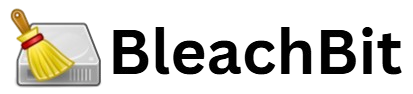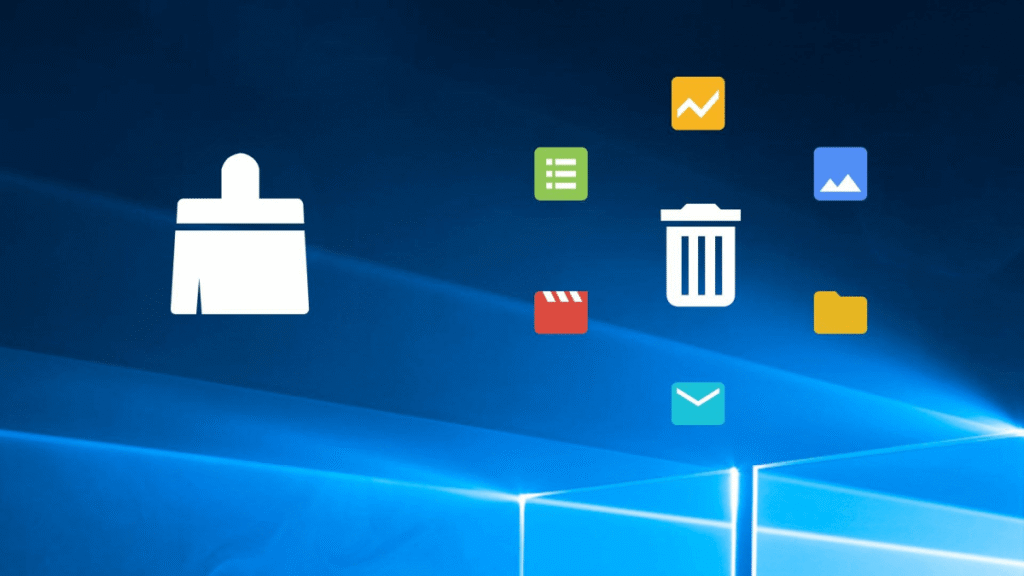BleachBit has gained attention for its promise of cleaning junk files, clearing browser caches, and freeing disk space. But with so many performance-enhancing utilities vying for attention, a critical question remains: does BleachBit really improve system performance or speed? To answer this, it’s essential to explore what BleachBit does, how it works, and what kind of impact it has on various aspects of a computer’s operation.
Understanding What BleachBit Is and How It Works
BleachBit is a free, open-source system cleaning software available for Windows and Linux platforms. It is designed to clear unnecessary files, reduce system clutter, and remove traces of user activity. While its interface is straightforward, the tool performs in-depth file cleanup operations that can often go unnoticed by casual users. From clearing browser histories and temporary files to deleting logs and cached data from numerous applications, BleachBit presents itself as a utility capable of reclaiming disk space and potentially accelerating system behavior.
Unlike many proprietary software solutions, BleachBit offers transparency through its open-source nature. Users can inspect the code, customize cleaning routines, and ensure there are no hidden operations being performed in the background. This element of trustworthiness contributes to its popularity, especially among users who value privacy and want full control over their system cleanup activities.
The Role of Disk Cleanup in System Performance
One of BleachBit’s primary functions is cleaning up unnecessary files that accumulate over time. These can include internet caches, system logs, temporary files created during software installations, and leftover data from uninstalled applications. When a system’s hard drive becomes crowded with such debris, it can result in reduced available storage and fragmented disk operations, especially on traditional HDDs.
In older computers or systems with limited storage, running out of disk space can lead to system slowdowns. The operating system often requires a certain amount of free space to perform functions such as paging, temporary file creation, and software updates. By clearing out unused files, BleachBit helps restore this space, which in turn can indirectly enhance system responsiveness.
However, it’s important to note that modern computers equipped with SSDs experience much less performance degradation due to cluttered storage compared to HDDs. In such cases, the speed improvements from file deletion may not be drastic, but users still benefit from cleaner storage and more efficient indexing by the operating system.
Impact on Boot Times and Program Launch Speed
A common complaint among users experiencing sluggish performance is slow boot times. While BleachBit does not directly alter boot settings or manage startup programs, its cleaning functions can contribute to faster startups in an indirect way. For example, by removing obsolete log files, temporary data, and other redundant elements that are read or accessed during boot sequences, BleachBit can streamline the operating system’s initialization process.
Similarly, launching applications can be slightly quicker if unnecessary data caches are cleared. Some software stores large amounts of temporary data that are no longer useful. BleachBit’s ability to target and remove these outdated elements helps ensure that programs load using only the most current and necessary data, reducing processing time during launch.
That said, the degree of improvement will vary depending on the user’s computing environment. On systems already optimized with minimal startup applications and routine maintenance, the difference may be marginal. But on older machines or those that haven’t been cleaned in a long time, even a few seconds of improvement can make a noticeable difference in user experience.
Memory Usage and Background Processes
System speed is influenced not only by storage availability but also by memory utilization and background activity. While BleachBit does not function as a memory optimizer or process manager, its cleaning routines can still indirectly affect memory performance.
For instance, when temporary or cached files accumulate over time, some applications may reference or load this data into memory upon execution. By clearing these unnecessary caches, BleachBit reduces the amount of redundant data being handled in RAM. This, in turn, can free up memory for other tasks and help systems avoid performance bottlenecks, particularly in multitasking scenarios.
Moreover, certain background processes related to system maintenance or disk indexing may become more efficient once the file structure is less cluttered. While BleachBit doesn’t directly interact with these processes, the simplified file system resulting from its operations can lead to minor improvements in how smoothly background tasks run.
Application-Specific Performance Gains
One of BleachBit’s strengths lies in its ability to target application-specific data. It supports a wide range of programs including web browsers like Firefox, Chrome, and Edge; office suites such as LibreOffice; and even system utilities like package managers and thumbnail caches. Each of these applications generates a large volume of temporary or cached files during daily use.
For users who browse the internet frequently, clearing browser caches and history using BleachBit can result in faster browsing sessions, especially if their browser has been bogged down by months of data accumulation. The same applies to office programs that store auto-recovery files, backup versions, or temporary data, which can slow down document opening and saving functions.
In these scenarios, BleachBit doesn’t just offer the promise of freeing disk space—it actively enhances the responsiveness of specific applications by reducing the overhead associated with data retrieval and temporary file management.
Cleaning vs. Defragmentation and Registry Optimization
When discussing system performance improvements, it’s useful to compare BleachBit’s capabilities with those of other optimization tools. Many traditional system maintenance programs advertise defragmentation and registry cleaning as performance boosters. However, BleachBit intentionally avoids these areas.
Defragmentation, once critical for maintaining performance on HDDs, has become largely obsolete for SSDs, which access data differently and do not benefit from rearranging file sectors. BleachBit aligns with modern best practices by focusing on cleanup rather than defragmentation, avoiding unnecessary wear on SSDs.
Similarly, registry cleaning—a controversial and sometimes risky method of performance optimization—is not part of BleachBit’s feature set. Instead, the software prioritizes safe, targeted file deletion. This approach minimizes the risk of system instability while still offering measurable benefits in system speed and stability through safer, less invasive techniques.
The Perceived vs. Measurable Benefits
When evaluating whether BleachBit really improves system performance, it’s essential to distinguish between perceived speed and measurable improvements. Many users report a noticeable boost in speed after running a deep clean with BleachBit, especially if the system had been running sluggishly due to file bloat. This perceived improvement stems from reduced visual lag, quicker response times, and a general sense of system freshness.
Measurable benchmarks, on the other hand, may show modest changes in disk read/write speed, memory usage, or CPU activity depending on the system’s baseline condition. On relatively clean systems, performance changes may fall within the margin of error, but on neglected machines, significant improvements are often observed.
Thus, while BleachBit may not perform miracles or transform a ten-year-old PC into a high-end workstation, it does provide practical benefits in terms of efficiency and usability—especially when combined with regular maintenance habits.
System Longevity and Preventative Maintenance
One of the less obvious advantages of using BleachBit regularly is the positive impact on system longevity. By clearing out accumulated junk and reducing the overall number of active files and directories, the tool helps minimize disk wear, especially on older hard drives. A cleaner file system also makes it easier to perform backups, reduces search index size, and improves antivirus scanning efficiency.
Preventative maintenance, though often overlooked, plays a vital role in maintaining consistent performance over time. BleachBit is not a one-time fix but a tool best used periodically as part of a broader maintenance strategy. When incorporated into a regular system care routine, it helps prevent performance degradation and supports smoother, more stable computing.
Security and Privacy Considerations
In addition to performance improvements, BleachBit addresses another key aspect of computing—privacy. The software can securely delete sensitive data, including browser histories, clipboard contents, and stored passwords. It even includes a file-shredding feature to overwrite data and prevent recovery.
While this does not directly translate into faster system speeds, it provides a sense of control and peace of mind, especially for users handling confidential data. More importantly, by reducing the volume of stored personal information, BleachBit decreases the attack surface available to potential malware, contributing indirectly to a more secure and stable system environment.
Limitations and Considerations
Despite its many benefits, BleachBit is not a universal cure for all performance issues. It does not replace outdated hardware, resolve driver conflicts, or fix corrupted operating systems. Users expecting transformative speed boosts without addressing these fundamental issues may be disappointed.
Additionally, careless use of its advanced cleaning features could result in the deletion of data users intended to keep, particularly if custom cleaning rules are modified without a full understanding of their implications. For this reason, BleachBit is best used with caution and a good understanding of what each cleaning operation does.
Conclusion
BleachBit really improve system performance or speed? The answer is yes—within realistic expectations. BleachBit is an effective, lightweight, and transparent tool that enhances system responsiveness by clearing unnecessary files, freeing disk space, and simplifying file structures. While it doesn’t replace hardware upgrades or serve as a full-fledged optimization suite, it delivers tangible benefits in many everyday computing scenarios.