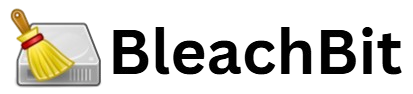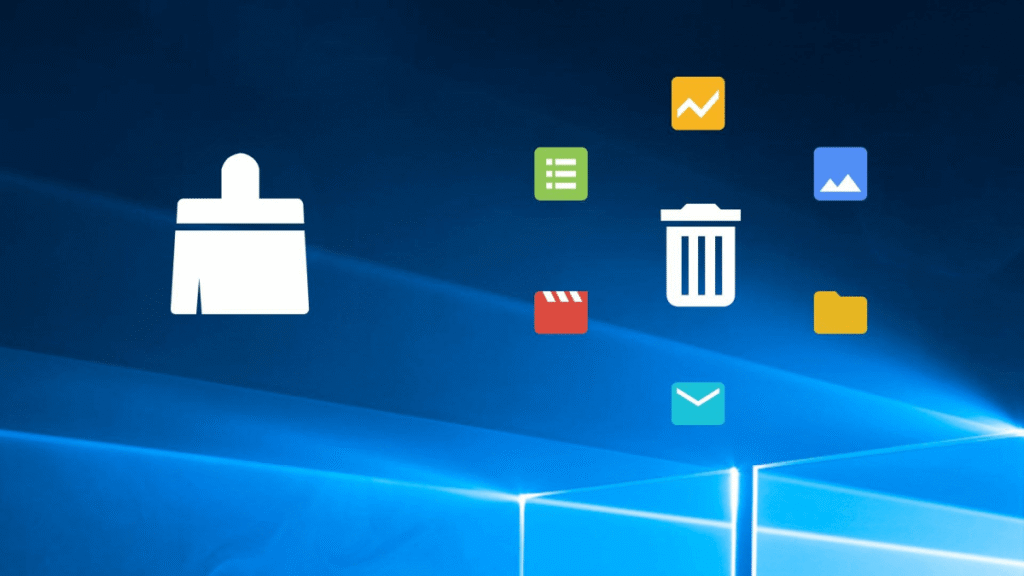Where browsing activity is continuously tracked, stored, and often monetized, the importance of maintaining privacy and security cannot be overstated. Every visit to a website leaves behind a trail—cookies, cache, browsing history, and other temporary files. These traces may be harmless at first glance, but over time they accumulate, forming a digital footprint that can be exploited by advertisers, cybercriminals, or even unwelcome software. For users serious about online privacy and optimizing system performance, tools like BleachBit provide a compelling solution. But one important question persists: Can BleachBit delete browser history and cache securely?
Understanding the scope of BleachBit’s capabilities requires delving into how it functions, what browsers it supports, and how securely it handles sensitive data like history and cache. By doing so, we can evaluate whether it stands up as a dependable privacy-focused cleaning utility or simply functions as a basic disk space recovery tool.
The Role of BleachBit in System and Browser Cleaning
BleachBit is an open-source system cleaner designed for Windows and Linux platforms. Its primary role is to free up disk space and improve system performance by eliminating unnecessary files. However, its reputation goes far beyond merely clearing up storage. BleachBit has carved a niche for itself as a secure privacy tool, used by tech-savvy users, cybersecurity professionals, and even political organizations, allegedly including figures like Hillary Clinton’s staff during the infamous email controversy.
At its core, BleachBit’s functionality centers on secure deletion. Unlike standard deletion methods that only remove the file reference in a file system while leaving the actual data recoverable, BleachBit offers advanced options to overwrite data, making recovery virtually impossible. This overwriting process applies not only to general files but also to sensitive browser-related data, including history, cookies, and cache.
How Browsers Store History and Cache
To appreciate BleachBit’s ability to securely delete browser data, one must first understand how web browsers store this information. Browsers like Google Chrome, Mozilla Firefox, Microsoft Edge, and others save various forms of data to enhance user experience. Browser history is a record of all web pages visited, including URLs, timestamps, and sometimes metadata about how long each site was accessed. Cache, on the other hand, consists of temporary files stored to speed up the loading of previously visited sites. These files include HTML pages, images, scripts, and more.
While these files improve efficiency, they also represent a vulnerability. Anyone with access to your computer could potentially view your browsing history or extract cached files, uncovering patterns in your online behavior or even sensitive data like session tokens and login information. Secure deletion of these artifacts is not just about cleaning—it’s about protection.
Compatibility with Major Browsers
BleachBit offers extensive compatibility with multiple browsers, enabling it to target browser-specific data directories and securely delete files from them. Among the most supported browsers are Firefox, Google Chrome, Chromium-based browsers like Brave or Edge, and others such as Opera.
For Mozilla Firefox, BleachBit can delete history, cache, cookies, download history, form history, session data, and even crash reports. With Chrome, it can remove cache, history, cookies, saved passwords (if opted in), and various temporary files. The tool scans the respective profile directories of these browsers and identifies files related to browsing behavior. The user can then opt to securely delete this data, ensuring that it cannot be retrieved later by forensic software or data recovery tools.
One key aspect of BleachBit’s utility is its flexibility. Users are not required to open the browser to clean its data. This means that even in cases where the browser becomes unresponsive or corrupted, BleachBit can still function independently to purge leftover data.
Secure Deletion and Data Sanitization
What sets BleachBit apart from many other cleaners is its emphasis on secure deletion. In computing, secure deletion refers to the practice of erasing data in such a way that it cannot be recovered. When you delete a file the conventional way—using your operating system’s recycle bin or browser settings—the data remains on the drive until it’s overwritten by new data. This poses a security risk because with the right tools, deleted browser history and cache can be recovered.
BleachBit addresses this vulnerability with its “shred” functionality, which allows it to overwrite files with random data before deletion. This process can be extended to browser data, making it practically impossible for recovery tools to extract previously deleted history or cached files. Moreover, BleachBit supports wiping free disk space—overwriting the areas of a hard drive marked as “unused” to ensure remnants of previously deleted files are eliminated. This adds an extra layer of security when clearing browser data, especially for users who regularly handle sensitive information.
Real-World Privacy Protection
For users concerned with privacy, the act of deleting browser history and cache is about more than just reclaiming storage space. It is about protecting their digital identity. In corporate environments, sensitive research, intellectual property, and client data often pass through browser sessions. If browser history or cache files are not securely deleted, this data could become a point of exploitation, either through unauthorized access or forensic examination.
Journalists, whistleblowers, political activists, and other at-risk individuals also benefit from BleachBit’s secure browser data deletion. In situations where digital safety is paramount, simply “clearing history” through a browser’s built-in options does not suffice. Browser-provided deletion mechanisms may not thoroughly purge all related files, and many do not perform secure overwrites. This is where BleachBit’s edge becomes apparent. It goes beyond user-friendly interfaces and targets the file system directly, leaving little room for residue or recovery.
Limitations and Considerations
While BleachBit is highly effective, it is not without its limitations. Its functionality relies on predefined cleaning rules and configurations. These definitions are regularly updated, but as browsers evolve and change the way they store data, BleachBit may require manual updates or configuration tweaks to remain fully effective.
Another factor to consider is that secure deletion is only as good as the underlying file system allows. For example, solid-state drives (SSDs) with wear leveling and TRIM functions may not always behave predictably during overwrites. Although BleachBit does a thorough job on traditional hard drives, SSDs may not guarantee complete data destruction, even when multiple overwrites are attempted. This is not a fault of BleachBit specifically, but rather a technological constraint of how SSDs operate.
Users must also be cautious with aggressive cleaning. In some cases, purging certain cache or history files can lead to loss of convenience, such as auto-fill data, remembered logins, or preferences. While this is often a small trade-off for enhanced privacy, it should be considered, especially for users who are not as technically inclined.
BleachBit vs. Browser Built-in Cleaning Tools
Almost all modern browsers offer built-in options for clearing browsing history and cache. These tools are convenient, easy to access, and generally suitable for everyday cleanup. However, they typically do not perform secure deletion. Files removed via these tools can often be recovered using simple forensic software, making them inadequate for users concerned with deep privacy or who operate in high-risk environments.
BleachBit provides a more robust alternative by targeting the file system directly and offering the option to shred data. This low-level approach gives it a unique advantage. It does not rely on the browser’s API or user interface, which can sometimes hide or overlook certain files. Instead, it combs through known storage paths and removes files with secure overwriting, offering a far higher assurance of non-recoverability.
Furthermore, BleachBit’s source code is open and auditable. This transparency is a significant advantage over proprietary browser tools, which may obscure their true effectiveness or behavior. For users who demand accountability and verifiability, BleachBit’s open-source nature is a reassuring feature.
Automation and Command-Line Usage
Another feature that enhances BleachBit’s appeal is its command-line support. This allows advanced users to schedule or script secure deletions, including browser history and cache. For example, a user could automate a nightly wipe of browsing data across multiple profiles without needing to open the software’s GUI. This feature is particularly useful in shared computing environments, such as offices, internet cafes, or research labs.
System administrators can deploy BleachBit in scripts or group policies to ensure that browser history is wiped at regular intervals or upon shutdown. This level of automation is not commonly available with browser-native cleaning functions, making BleachBit a more enterprise-friendly and scalable solution for secure data handling.
Conclusion
BleachBit is a capable and secure tool for deleting browser history and cache. Its approach surpasses typical deletion methods by incorporating secure overwrites and targeting file paths at the system level. Whether the goal is to preserve privacy, comply with data protection standards, or simply improve system performance, BleachBit delivers dependable results.