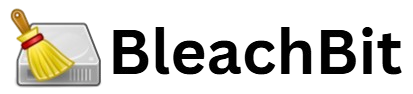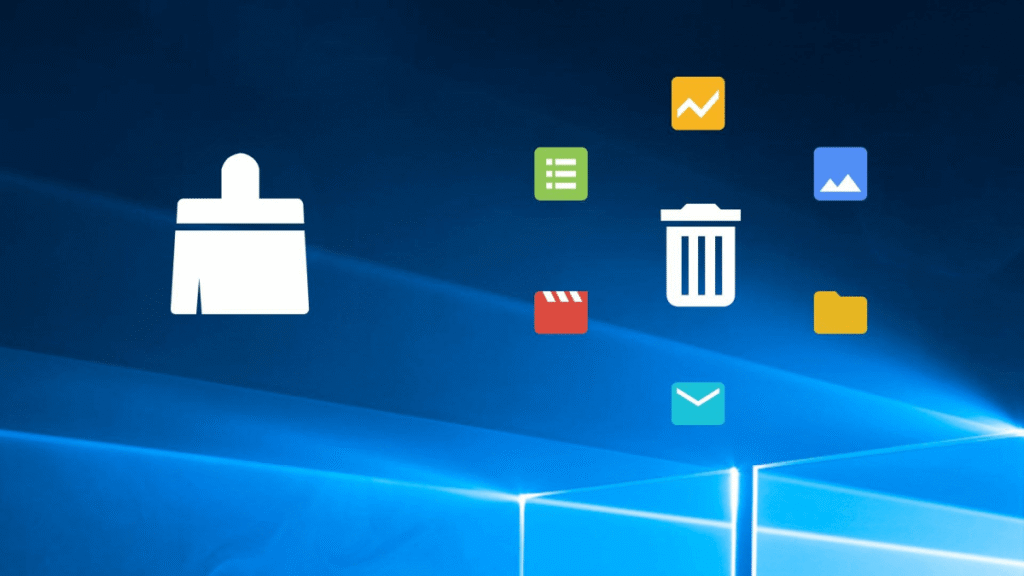Numerous software solutions aim to address this issue, but few have drawn as much attention as BleachBit, a free and open-source system cleaning utility. Its reputation for deep cleaning capabilities and focus on privacy has made it a favorite among tech-savvy users. However, one critical question continues to echo across forums and user communities: Is BleachBit safe to use for cleaning my computer?
To explore this question thoroughly, we must examine the software’s design philosophy, operational behavior, compatibility, transparency, and real-world usage. Safety, in this context, goes beyond the mere absence of malware. It includes factors like stability, reliability, impact on system performance, reversibility of actions, and developer accountability. With that in mind, let’s analyze whether BleachBit can be trusted to keep your system clean without jeopardizing its integrity.
Understanding What BleachBit Does
BleachBit is designed to free up disk space, remove junk files, and protect user privacy by erasing traces of activity from applications and web browsers. Unlike casual cleaner tools that target temporary files or browser caches, BleachBit goes deeper, scrubbing log files, memory dumps, thumbnail caches, clipboard data, and more. It can clean data from a wide range of applications including Firefox, Google Chrome, LibreOffice, and even system files on Linux and Windows.
One of BleachBit’s hallmark features is its commitment to data destruction. It doesn’t just delete files—it overwrites them to make recovery virtually impossible, which is particularly beneficial for users concerned with privacy. Additionally, BleachBit offers command-line support, making it attractive for administrators and power users who want to automate maintenance tasks.
But with great power comes great responsibility. The aggressive approach to system cleaning demands careful handling, and therein lies the root of most safety concerns associated with the software.
Open-Source Transparency
One of the most significant indicators of BleachBit’s safety is its open-source nature. Open-source software allows anyone with programming knowledge to inspect the code for malicious behavior, inefficiencies, or security vulnerabilities. In contrast to closed-source applications, which hide their inner workings, BleachBit operates with full transparency. This openness means that the global developer community has the opportunity to audit the software continuously.
Over the years, no credible security researcher or community audit has flagged BleachBit for containing spyware, adware, or other forms of malicious code. Its long-standing presence in the open-source world—dating back to its initial release in 2008—has further solidified its reputation as a safe, trustworthy utility. Transparency doesn’t just contribute to trust—it actively helps build a better product by allowing collaborative debugging and feature enhancement.
The Role of Developer Reputation and Community
Safety also stems from the people behind the software. BleachBit was developed by Andrew Ziem and has been actively maintained with contributions from a community of developers. The project’s website, forums, GitHub repository, and changelogs are public and regularly updated. Ziem and other contributors engage with users to fix bugs, update cleaning rules for new software versions, and address issues transparently.
The longevity of the project and the continued community support reinforce its reliability. Unlike some commercial tools that prioritize monetization, BleachBit’s contributors focus on improving the software’s core capabilities. The absence of aggressive marketing, bundled software, or paid upgrade nags further adds to its credibility.
In addition to that, BleachBit’s inclusion in popular Linux distributions and recommendations by privacy-conscious organizations demonstrate a level of trust rarely extended to poorly vetted tools.
User Control and Granularity
Safety in system cleaning is often about control—how much freedom the user has to determine what gets cleaned, when, and how. BleachBit excels in this area by offering fine-grained control over its operations. It doesn’t execute tasks unless explicitly commanded by the user. Before deleting anything, it allows users to preview the files marked for removal. This preview feature is one of the most crucial safety nets for preventing unintended deletions.
Users can choose specific categories such as browser cache, system logs, or application-specific data. Nothing is cleaned indiscriminately. For example, a user can clean Firefox cookies without touching browsing history, or remove LibreOffice backup files while preserving templates.
Unlike some system cleaners that oversimplify their functions with a one-click “clean all” approach, BleachBit requires users to actively select what they want to clean. This manual approach discourages blind usage and encourages a more thoughtful, informed interaction with the software.
Risk Mitigation Through Design
BleachBit doesn’t operate in a vacuum—it interacts with critical parts of your system. This can be both a benefit and a risk. The software mitigates potential harm by excluding system-critical files and directories from cleaning. However, it assumes the user has at least a basic understanding of what they’re doing. That assumption is both empowering and dangerous, especially for novice users.
For instance, while cleaning browser history may seem harmless, deleting system logs or package cache without understanding the consequences could cause inconvenience or even minor functional issues. BleachBit addresses this by providing detailed explanations for each cleaning option. Users can hover over an item to see a brief description, which helps in making informed decisions.
This focus on user education doesn’t entirely eliminate risk, but it does significantly reduce the chance of accidental damage. Users who take the time to understand each option will find that BleachBit is designed to prioritize safety without compromising cleaning effectiveness.
Compatibility with Windows and Linux
Another element of safety is compatibility with different operating systems. BleachBit is designed for both Windows and Linux, and it adapts its cleaning options depending on the environment in which it’s run. On Linux, it integrates seamlessly with popular package managers and understands the nuances of system log structures. On Windows, it respects user access controls and requires administrative privileges to clean certain files.
This cross-platform support is implemented carefully to prevent misoperations. For example, the software won’t try to delete files that are specific to a different OS, which could otherwise result in unintended behavior. The development team regularly updates the application to ensure compatibility with the latest versions of operating systems and software it supports.
BleachBit also avoids deep registry cleaning on Windows, a feature often marketed by other cleaners but known to introduce instability if misused. By steering clear of aggressive registry modifications, BleachBit maintains system integrity while still offering powerful cleaning capabilities.
Real-World Usage and Community Feedback
Thousands of users across the globe use BleachBit for daily maintenance, privacy protection, and freeing up disk space. The software has been adopted in both personal and professional settings, including government and enterprise environments. Reviews and discussions on platforms like Reddit, GitHub, LinuxQuestions, and various tech forums reveal a generally positive sentiment.
Most users highlight the software’s effectiveness and appreciate its lightweight, ad-free design. Reports of critical system damage are extremely rare and typically linked to misuse or misunderstanding of advanced features. In such cases, the blame often lies not with the software, but with the user’s failure to read descriptions or test in preview mode.
Another point of user satisfaction is the absence of unnecessary background processes. BleachBit doesn’t run in the background, consume resources, or collect telemetry. Once closed, it leaves no trace and doesn’t alter the user’s experience unless instructed to do so. This non-invasive behavior is a strong indicator of well-intentioned design and further boosts the perception of safety.
Use Cases Beyond Cleaning
While the primary function of BleachBit is cleaning, its use cases extend to secure file deletion and system maintenance. Journalists, whistleblowers, and privacy advocates have reportedly used BleachBit to securely erase sensitive information. Its data shredding capabilities are robust enough to pass forensic resistance checks in certain contexts.
In fact, BleachBit gained unexpected public attention when it was mentioned in U.S. political hearings concerning the deletion of emails. Although this mention was steeped in controversy, it inadvertently showcased the software’s credibility in serious, real-world privacy scenarios. This event underscored the power and trust people place in BleachBit when it comes to permanent data removal.
That said, BleachBit is not a data recovery or disk optimization tool. Users expecting a performance boost akin to defragmenting or RAM cleaning may be disappointed. Its goal is privacy and space recovery, not overall speed enhancement—though disk performance can improve as a byproduct of reduced clutter.
The Importance of Caution and Backups
Despite its strengths, users are always encouraged to proceed with caution. No system cleaning tool is entirely foolproof. The possibility of deleting something important, while low, is not nonexistent. BleachBit does not include built-in backup or restore functionality for files it removes, which means that once data is gone, it’s gone for good—especially when secure deletion is enabled.
For that reason, backing up your system or at least creating a restore point before a major cleaning operation is a wise strategy. This is not a fault of BleachBit, but rather a standard best practice when dealing with system-level operations. The software itself does not push users into irreversible decisions without adequate warnings, but ultimately, responsibility rests with the user.
A cautious, well-informed approach to using BleachBit ensures that the benefits of thorough cleaning and privacy protection are enjoyed without unintended consequences.
Conclusion
BleachBit stands out as a powerful and trustworthy system cleaning tool, built with transparency, user control, and privacy in mind. Its open-source foundation, absence of hidden agendas, and strong community support all contribute to its reputation for safety and reliability. While its capabilities are advanced enough for professionals, its design also empowers everyday users to manage their digital footprint effectively—provided they approach it with care and understanding.